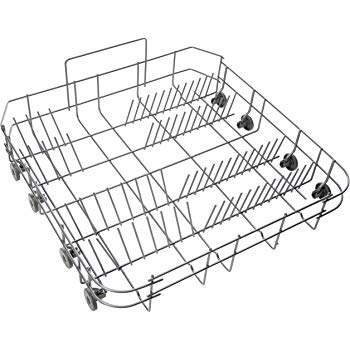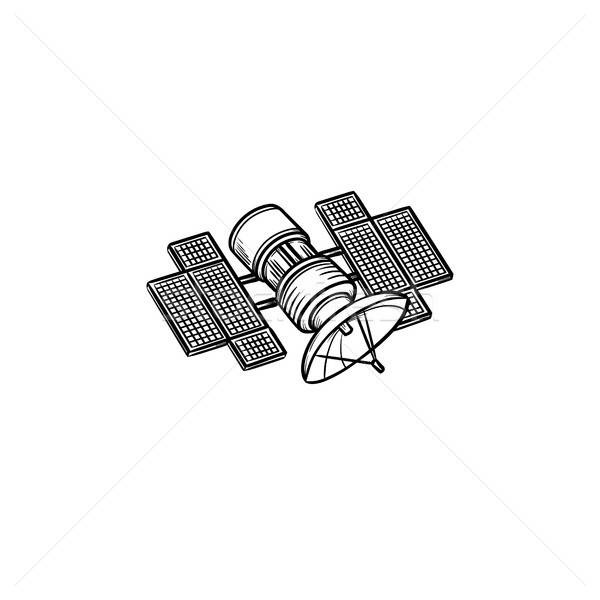Black Box ICPS-2U-SU-W-H Handbücher
Bedienungsanleitungen und Benutzerhandbücher für Thin Clients Black Box ICPS-2U-SU-W-H.
Wir stellen 1 PDF-Handbücher Black Box ICPS-2U-SU-W-H zum kostenlosen herunterladen nach Dokumenttypen zur Verfügung Spezifikationen

Black box ICPS-2U-SU-W-H Spezifikationen (175 Seiten)
Marke: Black-box | Kategorie: Thin Clients | Größe: 5.68 MB |

Inhaltsverzeichnis
3.1.1 Text
39
3.1.3 Clocks
42
3.1.4 Tables
42
3.2.2 Video
48
3.2.5 Audio
50
3.3.1 TV
55
3.3.2 Radio
56
3.6 Colors
68
3.7 Fonts
69
4.2.4.2 Zone
78
Ad hoc Content
101
Layout Packages
106
Networks
110
7.3 Publishing
114
7.4 Subscribing
119
9. Setup
128
9.2 User options
128
9.3 Player setup
130
9.3.1 Audio
130
9.3.2 Screen
130
9.3.3 Players
133
9.4 System setup
139
9.4.1 Users
139
9.4.3 Network
141
9.4.3.3 Wireless
143
9.4.4 TV & Radio
146
9.4.5 HTTP proxy
147
9.4.6 Security
148
9.6.1 Manual
157
9.6.2 Automatic
158
9.6.3 Status
158
Troubleshooting
160
Outputs have:
166
Glossary
167
12. Glossary
168
Weitere Produkte und Handbücher für Thin Clients Black Box
| Modelle | Dokumententyp |
|---|---|
| AC1132A |
Bedienungsanleitung
 The award-winning digital signage solution for SMBs!,
12 Seiten
The award-winning digital signage solution for SMBs!,
12 Seiten
|
| ICKS-VE-KU-W |
Datenblatt
 Black Box ICKP-VE-IU-N,
12 Seiten
Black Box ICKP-VE-IU-N,
12 Seiten
|
| EDS-SS10 |
Datenblatt
 Black Box EDS-SS10,
12 Seiten
Black Box EDS-SS10,
12 Seiten
|
| MediaFlyer EXPRESS |
Spezifikationen
 Black Box MediaFlyer EXPRESS,
32 Seiten
Black Box MediaFlyer EXPRESS,
32 Seiten
|
Black Box Geräte